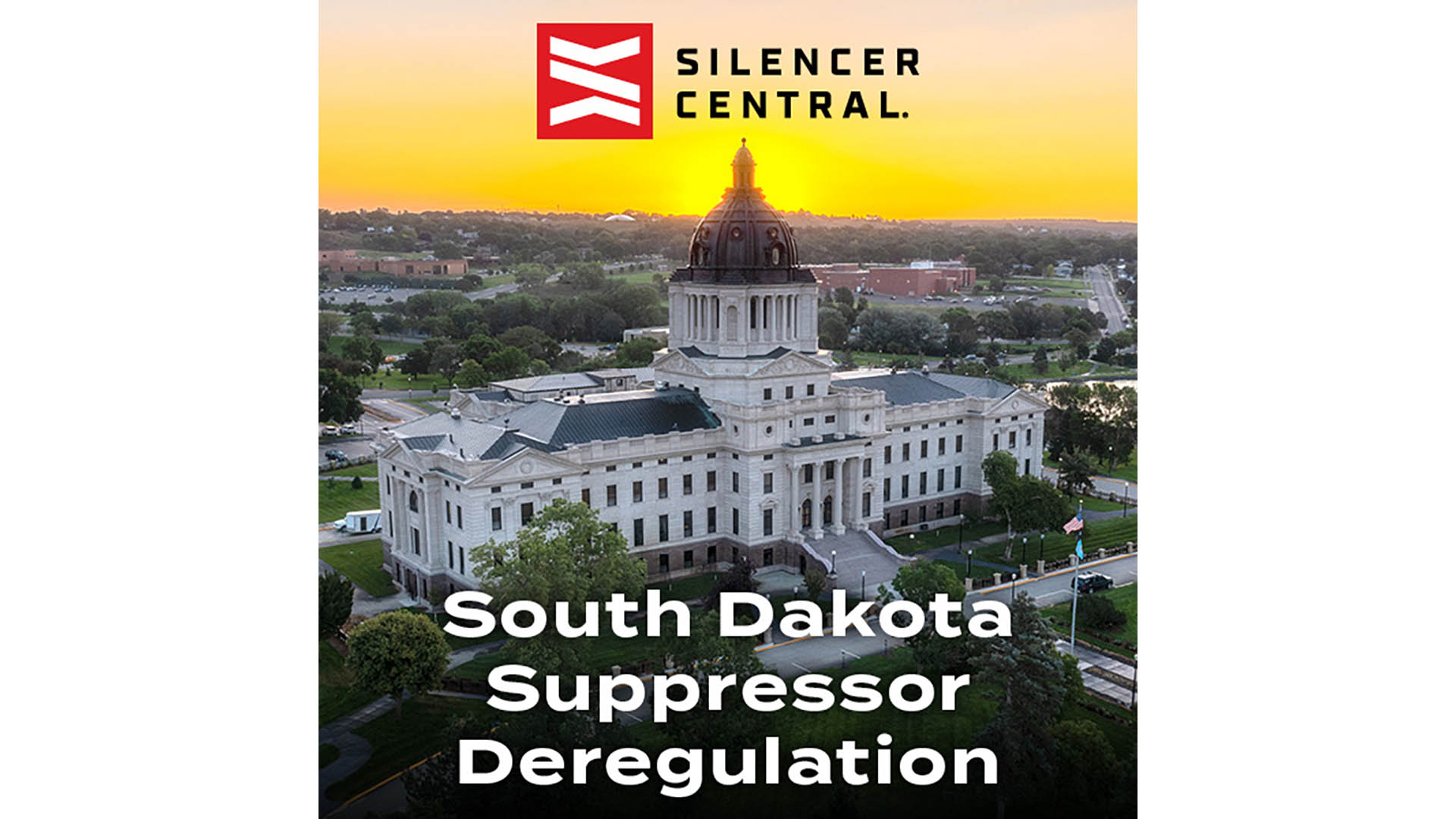Missing a shot at a bird or clay causes every shooter to ask "why?" The ShotKam can answer many of those questions. Using a mini television camera linked to a computer, the ShotKam reveals the gun’s front bead in relation to the target as the shot is made. From initiation of the swing through firing, all is seen in real time.
Weighing 8 ozs., including the adaptor, the ShotKam is installed beneath the barrel and is activated by closing the action. Adaptors for single barrel/over-under are available in 12 and 20 gauge, as is a 12-ga. side-by-side adaptor. The manufacturer warns about trying to slide the adaptor over the barrel, as this will disrupt the rubber-like lining that ensures a solid mount. The two-piece adaptor needs to be split, applied to the barrel then tightened. In place, the ShotKam is barely noticeable in regard to swing and gun handling.
Once mounted approximately 6" behind the muzzle, with the clear lens facing forward, the unit is turned on by pushing the central button facing the shooter. Once activated it will remain “on” for the duration of a round of clays or in the field.
The unit contains a rechargeable battery that is charged through the user’s computer, though an adaptor for charging from a 120-volt wall outlet is provided. Contained in the box is an adaptor that allows the unit’s Micro SC card to be inserted into a standard SD card slot.
When the partially charged unit arrives, the user, using the provided cord, plugs it into his computer, and the ShotKam then transmits its program to the host computer. Following selection of options from the easy to follow menu, the unit is disconnected from the computer and is ready for use.
The ShotKam uses Java technology to download the program and shot data, and a recent version is necessary. When trying to use the test unit on an older laptop, we found it difficult. A newer computer using Windows 8—including Java—was obtained, and the unit then worked perfectly.
The interesting facet of the ShotKam is that it is not just a clay-target diagnostic; there are settings for about any game bird hunted. It’s only a matter of plugging the unit into the computer and selecting the species to be shot. Too, there are separate settings for the different clay-target games, although in practice, we found one size pretty much fit all.
As part of the setup process, several replications of a gun barrel and front bead are shown. Click on your choice and save it. We tried several and found that the least intrusive gave us the best results. It is also possible to adjust the time between shots and other items, all of which can be easily reset. For example, we found that often the second shot did not register. By lengthening the time slightly between recording segments, we were able to record both shots of a double. We found during testing that ShotKam was very helpful in guiding us through questions that arose.
With the ShotKam switched on, we shot a round of sporting clays, then downloaded the results into the computer. The ShotKam shows you exactly where your gun barrel was and how it was moving to the target before, at the moment of, and after the shot. In our opinion, the best use of the ShotKam with clays is to help analyze how you shoot a target you frequently miss. The ShotKam can provide a third eye’s view into how we miss, and help provide the corrective answer.
The unit comes complete with camera, software (built-in), Micro SD card, connecting cord, Allen wrench for mounting and one adaptor, and the packages range from $649 to $849 plus shipping. Adaptors cost $25. There is an NRA member discount. For more information, contact: ShotKam; (561) 289-2836; shotkam.com.